Chapter 3.1. Code Analysis in The Frontend
Traditionally, performing code analysis requires modifying the compiler source code to add new passes. Developers then need to recompile the compiler to activate these new passes, which can be cumbersome. The Rust compiler offers a more portable way to conduct code analysis using the rustc_driver. We refer to this approach as the frontend method because it allows developers to directly access internal compiler data and perform analysis as callbacks.
Custom Cargo Commands
To support project-level program analysis, we want the analysis tool to be integrated into cargo as subcommands. To this end, we can name the tool as cargo-toolname and place it in $CARGO_HOME/bin or $PATH. Then we can execute the tool via the following command.
cargo toolname -more_arguments
Cargo will automatically search the binaries named cargo-toolname from the paths. The following figure demonstrates the whole process before reaching our analysis program.
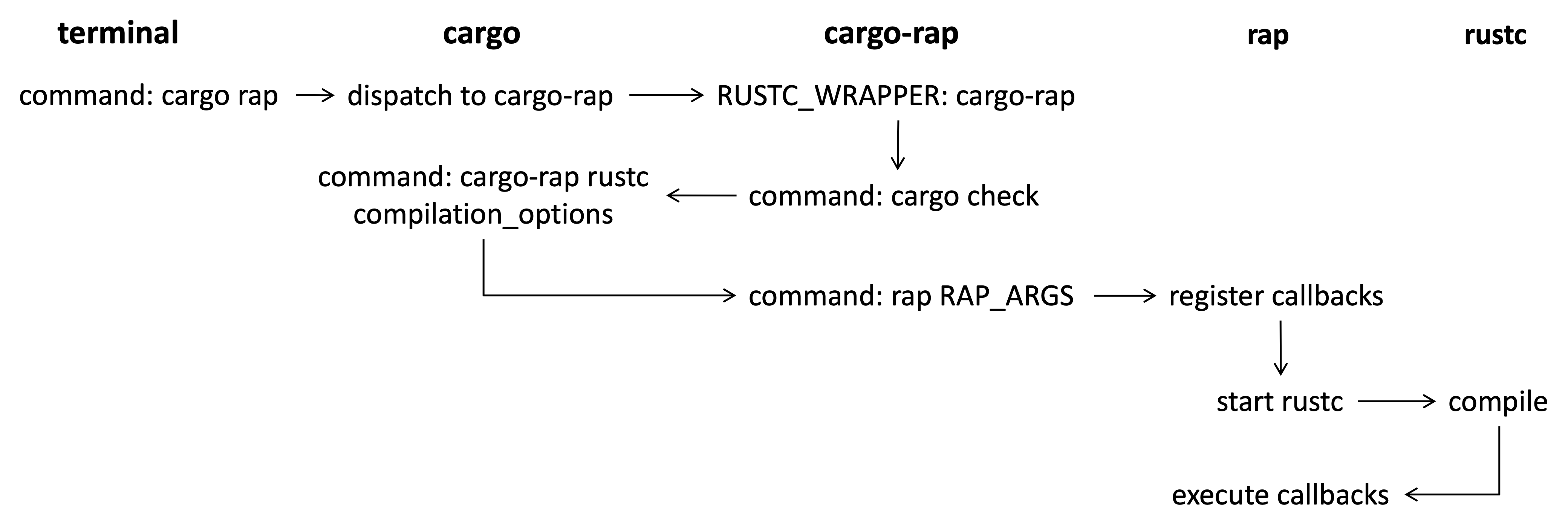 Note that we cannot directly invoke rap in the first round but through cargo check because we need cargo to manage the project-level compilation and append detailed compilation options for launching rustc. However, we want to hook rustc execution and execute rap instead for analysis. Therefore, we set RUSTC_WRAPPER with the value of cargo-rap. In this way, cargo check will actually run
Note that we cannot directly invoke rap in the first round but through cargo check because we need cargo to manage the project-level compilation and append detailed compilation options for launching rustc. However, we want to hook rustc execution and execute rap instead for analysis. Therefore, we set RUSTC_WRAPPER with the value of cargo-rap. In this way, cargo check will actually run cargo-rap rustc appended_options. We then dispath the execution to rap with appended options.
Register Analysis Callbacks
Supposing the purpose is to execute a function named my_analysis, developers should design a new struct and implement the Callbacks Trait for the struct.
pub struct MyCallback {...}
impl Callbacks for MyCallback {
fn after_analysis<'tcx>(&mut self, compiler: &Compiler, queries: &'tcx Queries<'tcx>) -> Compilation {
compiler.session().abort_if_errors();
queries.global_ctxt().unwrap().enter(
|tcx| my_analysis(tcx, *self) // the analysis function to execute after compilation.
);
compiler.session().abort_if_errors();
Compilation::Continue
}
}
To execute the compiler and callback function, developers can employ the APIs rustc_driver::RunCompiler provided by Rust.
let mut callback = MyCallback::default();
let run_compiler = rustc_driver::RunCompiler::new(&args, callback);
let exit_code = rustc_driver::catch_with_exit_code(move || run_compiler.run());